Evidence For Learning
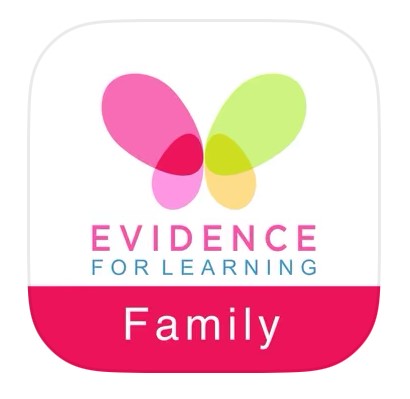
We are excited to launch the Evidence for Learning app, a platform designed to strengthen communication between school and home. Through this app, teachers will share regular snapshots of your child’s learning and achievements.
Each week, teachers will upload at least three samples of work that showcase your child’s progress and activities in school. These may include photos, videos, or detailed descriptions of what your child has been working on. We invite you to engage with these updates by leaving comments or feedback, helping us better understand your child’s individual learning experience.
The app also provides a space for you to share your child’s learning experiences from home. Whether it’s a craft project, reading activity, or a new skill they have mastered, your contributions will help build a fuller picture of your child’s learning and development.
Together, this shared approach helps ensure your child’s learning is fully supported, both at school and beyond.